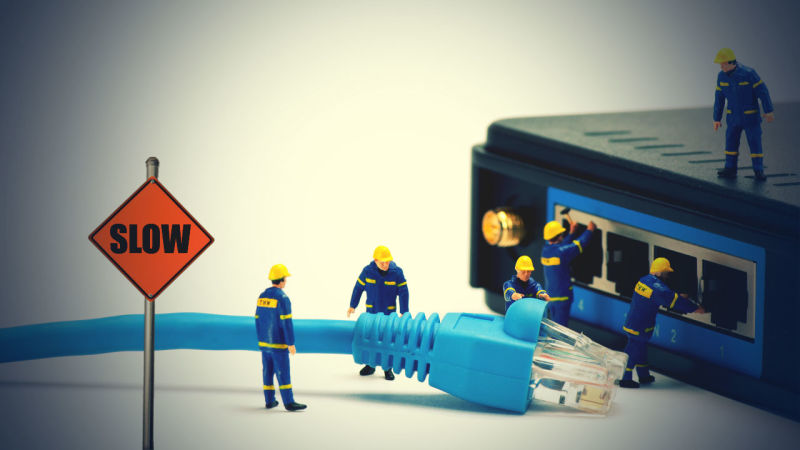All you can do to optimize your computer in order to have a super-fast internet connection and an unlimited connection.
Internet speed on PCs and mobile devices is influenced by many factors, some of which we have no control, others on which we can work to improve the connection.
Sometimes it may be a problem with the network configuration, sometimes with the WiFi signal or with the router or the PC itself.
By leaving the question of choosing the type of connection and the type of subscription, we see all that can be done to maximize the connection and have a super fast Internet connection.
Since we have already discussed this subject in several articles, let us now have a good synthesis that covers all the aspects discussed, focusing on how to optimize your computer to have a super fast and unlimited internet connection, with some special makeup that can be really decisive depending on the configuration you use.
1) Configuring the router
From the router to speed up the router and optimize the WiFi we have discovered how important the channel choice is which becomes the most decisive and important option for you can make WiFi faster.
2) Change DNS
As seen, you can optimize your Internet connection by changing DNS servers by choosing the fastest ones.
3) Optimizing your browser
The browser is the program that allows us to open websites, so it’s important to keep upgrades and maintenance to surf the Internet faster.
4) Optimizing your computer for a super fast internet connection
At this point we’ve seen that you can do a lot to improve the internet connection and make it fast using commands from the command prompt, system changes, and even external programs that work in Windows 10, 8, and Windows 7.
NOTE: When you open the command prompt, when you need to run a program or change registry keys, it is important to do so with administrator rights.

To start a program with administrator rights, including the command prompt (located in the search bar on the Start menu), press right with the right mouse button and choose to run it as an administrator.
1) Renew the IP address
This is the best way to solve Internet connection issues, even when it seems slower than usual.
A simple reset of the IP address is therefore always the first thing to do, so you can log out and create a new connection.
First type ipconfig / release and press Enter.
Then type ipconfig / renew and press Enter again to reset the IP address and fix any Internet slowdowns. Which may occur due to an IP address problem.
2) Emptying the DNS Resolver Cache
The PC saves a list of hostname and IP addresses in the DNS resolver cache to speed up the connection to the most visited sites.
Sometimes, however, this cache can be corrupted and create slow access to web sites.
To empty the DNS cache, run the following command at the command prompt:
ipconfig / flushdns and press Enter.
You may also like to read: How to send large attachments
3) Restore the Winsock
Windows uses multiple network sockets to exchange information while programs can install Layered Service Providers (LSPs) to handle traffic and redirect it to the correct path.
We talked about this in the past in the guide on solving errors on sockets, LSPs, and Winsocks when the connection is absent or limited.
As explained in the guide, if the connection is interrupted only on the computer, you can restore the winsock with the command (on the command prompt)
netsh winsock reset (and press Enter)
4) Netsh commands to speed up the connection
I netsh commandsare the ones that allow you to configure network settings that affect the performance of the connection.
Since Windows is set to work properly on all types of computers and with any connection type, some parameters and options are disabled by default to avoid any problems.
It is not said, however, that this is the best configuration on your PC and it is worth trying out if changing the network settings the better.
Below are some netsh commands, to be launched one by one, which can be used to enhance the connection.
NOTE: To avoid problems, you may want to create a restore point.
– netsh int tcp set global chimney = enabled
– netsh int tcp set global autotuninglevel = normal
– netsh int tcp set supplemental (in Windows 7)
– netsh int tcp set global dca = enabled
– netsh int tcp set global netdma = enabled
– netsh int tcp set global ecncapability = enabled
– netsh int tcp set global congestionprovider = ctcp (Windows 7)
Enter all these commands and restart the PC to allow configuration execution.
In most cases, they should speed up connectivity and also the overall speed of the internet connection.
In case of problems, perform the restore or repeat the commands using disabled instead of enabled.
5) Accelerating Video Streaming
This is also a trick I’ve already explained in the past to open faster and slower YouTube videos, which allows you to release the streaming bandwidth possibly limited by the internet provider.
Since it has no negative effect, it is worth executing the command:
netsh advfirewall firewall add rule name = “Superstreaming” dir = in action = block remoteip = 173.194.55.0 / 24,206.111.0.0 / 16 enable = yes
6) Registry keys
Registry keys to be modified to increase computer network speed, which certainly work with Windows 7, while they should be running Windows 10.
Among these, it is important to reduce network latency and accelerate ping
7) Automatic programs
Finally, there are some free automatic programs to optimize the internet like TCP Optimizer, always good, and the old Auslogic Internet Optimizer.
In conclusion, as seen, there are many ways to optimize your computer to make the most of your internet connection and speed up the connection, especially in case of problems.
In any case, refer to the guide on how to remedy if the internet is slow, to find any possible cause of slowdown, not only related to the PC in use, but also based on the router and type of Internet connection used.